Online Training and completion certificates for the ONCE application are now available through YULearn and can be found here
Before contacting us for help, please look at the questions below and the Training/Documentation page in case your question has already been answered.
Please contact askit@yorku.ca if you require technical assistance with the application.
How long do I have to link and confirm courses?
Courses that will be using online evaluations need to be linked and confirmed before the evaluation period starts (eg. If the evaluation period starts on January 2, then you must confirm the evaluations by January 1).
When will reports be available for online evaluations?
The reports will be made available to the staff after the student grades are released for the term. Please note the reports do not include results from paper-baed evaluations. Please refer to the Important Dates page to see the correct dates.
How do I handle courses where the instructors have opted out of online evaluations?
You should ensure you do not link a course where the instructor has opted out of the online evaluations. If a instructor opts out after you have confirmed the course, ensure that you recall it before the online evaluation start date.
I cannot find my course to link. What should I do?
If you do not see a course listed that is in your department, check Classlist to see if the course is cross-listed. If it is a cross-listed course, contact the department that is primarily responsible for the course to ensure they link and confirm the course. If that particular department is not participating in online course evaluations, you can contact askit@yorku.ca with the course details.
I cannot find any course evaluations for my department to link to. What do I do?
All evaluation forms are linked on the faculty level as currently there are no department specific questions in the system. So simply choose the particular Faculty and leave the 'Select Department' drop-down as is. You will then see the course evaluation form for your faculty. Please refer to linking documentation.
Why do I need to confirm evaluations after I link them?
Linking the evaluation simply makes an association of a course with an evaluation form. Confirming the evaluation makes it available to students to complete at the appropriate chosen start date of the evaluation period. This gives the users flexibility to make changes to the course even if they are linked and then finalize the process by confirming them.
If the course is only linked and not confirmed, it will not be made available to students once the evaluation period starts.
Can I unlink a linked course?
The system will allow you to unlink a course up until the start date for the evaluation period. After the evaluation start date has passed, you CANNOT unlink a course evaluation.
Can I recall a confirmed course?
The system will allow you to recall a course up until the start date for the evaluation period. After the evaluation start date has passed, you CANNOT recall a course evaluation.
Can I unlink or recall a course after the evaluation period has started?
No. Courses can only be unlinked or recalled before the evaluation period starts. If a mistake has been made, you can contact askit@yorku.ca for assistance.
Can I link or confirm a course after the evaluation period has started?
No. The courses can only be confirmed before the evaluation period starts.
How do I preview an evaluation from a student's perspective?
You can preview an online evaluation from a student's perspective after you have confirmed the course.
- When you are on the main Courses page, within your selected Department and/or Faculty, under the Confirmed column of the table, click on either the Courses, Sections, or Instructors link (the link is the actual number of courses that have been confirmed, listed beneath those titles).
- On the new page, you can click Preview under the Actions column.
- Now you will see a pop-up of the evaluation. There will be multiple tabs, each of which contains a set of questions for the appropriate meet and/or instructor.
Note the actual evaluations for students will not be displayed in a tab format.
There is no instructor name listed for the course I need to confirm. What do I do?
Before confirming courses, you must ensure instructor information is correct. If it is not correct, this information must be updated in ARMS before the courses are confirmed using ONCE. If you do not have access to ARMS, please contact the Dean's office of the person responsible for ARMS in your department immediately, as there is a three-day turn around time from ARMS to ONCE for information transfer.
If I confirmed an evaluation with incorrect instructor information, and the evaluation period has started, what do I do?
You cannot recall an evaluation once the online evaluation period has started. You will need to have the instructor inform the students that the name is incorrect. Once course evaluations have closed you will need to provide the instructor with the evaluation results.
How do I access online course evaluations from before Fall 2009-10?
The website for online course evaluations prior to Fall 2009-10 is http://apps04.yorku.ca/courseevalreports/. Please visit this site to find these evaluations. If a faculty or TA needs access to these results, you will have to provide them to the faculty member or TA.